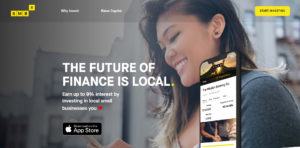As a business owner, whether self proprietorship or a bigger company, you can print your own payroll checks easily with a payroll check maker. This allows you to easily enter important information for your employees and also automatically calculate hours worked, deductions, wages and so on.
Years ago all this data had to be inserted manually, writing each pay check yourself. It’s shocking to remember how much time people would waste with this, instead of just managing their business or enjoying time with their families.
Times have changed now, there are many payroll check makers that do the hard work for your, instantly, just by inserting data in a form.
Not having to make all the calculations is a great way to save time for yourself or your business, as the payroll stub maker does the job for you: by filling in the hourly rate and the number of hours worked, it gives you the gross pay.
You’ll enter the deductions and other taxes and you’ll get the net pay for the people who work for your business.
Just as with any business related software, it’s important to provide accurate details, so that your employees are paid correctly for all their work and collect their pay easily.
Here are the main details you need to fill into your pay stub software
Address information
When printing invoices, you have to be accurate with your business address and the business you buy from / sell to.
It’s the same for your payroll checks, make sure you fill in the business address correctly and also your employees address.
Expenses listing
Does your employee benefit from Medicare? Social Security? Are there any taxes they need to handle, such as federal or state taxes?
You need to list all these details in your payroll check, as taxes and deductions are important data.
Benefits
Most employers offer to contribute to their employees’ 401(k) funds. If your company does this, you should include this information into your pay stubs.
If you also provide other benefits, they’ll also be mentioned on your payroll stub.
Bank details
These include details on any routing numbers you are working with when paying money to certain people.
If your employee has a deposit account, you’ll get these details as well, to be able to properly send money their way.
SSN
Your employees’ social security number is another detail that needs to be entered into your payroll stubs. The last 4 digits, not entirely.
You’ll also want to mention the reporting period, for which you are making the salary calculations and also the pay date. Your employee’s number needs to be filled in as well.
These are the main details you should input in your payroll check maker, so that your employees can get an accurate view on their salary and taxes.
The biggest perk is that you are saving countless hours every year, by doing this digitally, instead of writing every pay stub on your own.
Have you used a payroll check maker for your business? What is your favorite thing about this type of software.