Running a WordPress site is easy and a lot of its versatility comes from the countless plugins developers keep on creating for us to use. Here is the list of the must have wordpress plugins, as I see them fit for my blog.
I never advise anyone to install too many, I like to keep my sites as clean as possible (the reason you won’t see here too many animated sliders or all kinds of bells and whistles), since this saves up space, helps the blog load faster and decreases the chances of the plugins to crash with others.
And yet, while I’m always careful not to overload my WordPress installation, there are plugins that make my life soo easy. Let’s take a look under the hood here, at our Personal Finance Blog. Feel free to share with us what plugins you personally use for your own projects.
Akismet
OK, no need to say anything else about it, you know it well. It comes already with the basic installation and I can’t praise it enough. While keeping off spam is not that easy, having Askimet installed has clearly saved me A LOT of headaches. There was an issue with it few months ago (for 2-3 days I think) and I could see how much spam I’d get if it wasn’t working properly. Fortunately it was a very short issue and it kept many spammers from posting their crap here.
Contact Form 7
I NEVER write my email for people to see. After getting tons of spam years ago, when I was a bit more lax, I decided not to give the email ‘harvesters’ a field day and stop posting my email for them to pick up. All my sites have a contact form, which helps my visitors get in touch with me. Only when I reply, can the person who contacted me see my email. You can find other plugins to run your contact forms, in my case this one is the best choice.
Easy Ad Sense
Ideal if you want to post Adsense blocks in your design and not have to worry with tweaking the theme too much. Sure, you can implement any other codes, it’s not limited to showing the Adsense ads only. Set how many ads to show, where to place them if you use the ads on the posts only, if you show them in the pages, categories etc. I am using the free version, the premium one comes with some more perks.
Google XML Sitemaps
As the name says, it creates sitemaps for Google to read and help your site get better indexed. I’ll probably need to remove it since I also have a SEO plugin, but we’ll have to see and do some more testing.
iQ Block Country
Now this is a new one … I have noticed my blog gets linked from some pretty weird places, not to mention being the target of spam. After seeing in my Awstats statistics that I’m getting pages ‘served’ from China, Ukraine and other countries that are clearly NOT my target, I decided to give it a go. What it does is easy to understand: it blocks visitors from the countries that send me spam or ‘weird’ links. Clearly one of the must have wordpress plugins, at least for me.
Lightbox Plus ColorBox
This is more on the ‘beauty’ side. If you noticed, when you click on an image in an article, instead of taking you to another page or opening the image (so that you’re forced to click back to get to the article page), it just creates a simple popup which displays the image in a bigger size (or the original one). You can click next and see all the images in that post and, after you’re done enjoying the image, click outside the area and you’re still reading the initial article.
Optimize Database after Deleting Revisions
Another new addition to the must have wordpress plugins family here on DojoBlog. I have noticed, when looking in my database (yes, I’m such a nerd that I do sometimes log into phpmyadmin for this), that my revisions tend to be a bit on the heavy side. WordPress does save the article, as I write it, not to mention I personally hit ‘save draft’ at least few times before it’s ready to be scheduled/published. All these tend to hog the database.
This plugin can be set to keep say 2 revisions only and clear out the junk. The first time I ran it, it cleaned my database so well, that I ‘lost’ around 25% of it (sure, it was the junk, not real content). So now, even if I have at least 6-8 revisions on a post, I just clean it out and the database gets optimized in the process. Use with care.
Really simple Facebook Twitter share buttons
OK, I’m not too crazy about the social media sites and you won’t find me too active there. Yet I had many readers ask for the buttons to appear somewhere in the post area, since they wanted to share my content and it was easier this way. I’m not advising anyone to place huge buttons or the kind of stuff that follows you down the page (by god I hate that crap), so these discreet buttons can allow your readers and yourself to share some content from the click of a .. button.
Redirection
Oh, I LOVE IT. Please place it in the top 3 of you must have wordpress plugins. No, make it No.1. It’s great to handle your affiliate linking, but even greater to redirect the ‘not found’ links to the proper new ones. Let’s say ‘someone’ is always tweaking and messing with their site and was shocked to see how many pages/files are now missing.
I have re-organized my categories, deleted tags, even removed some java scripts (while, of course, forgetting to remove the ‘calling’ code from the theme), so, in under 3 hours since installing it, by looking at the 404s log I almost fell off my chair. Yes, there were many errors and missing stuff. So, I just added the redirects to the new categories/tags, while also clearing out my theme of any useless junk. 100% recommended!
Subscribe To Comments
Hey, this one is for you .. I never subscribe to anything, but I know readers who want to keep track of a comment and see if anyone else replied. This plugin does just that, it sends them a notice when someone has replied to their comment. Even if you personally find it useless (if you’re a Grinch as I am), your readers will clearly appreciate it.
WordPress Editorial Calendar
You know I’m all for keeping drafts and scheduling posts, so that I don’t have the writer’s block and can be covered for the days when I really don’t feel like posting. Not to mention that some weekends/holidays I have so much time on my hands, that writing 4-5 articles in advance is really easy to do.
Enter the editorial calendar. I can set posts for certain dates and avoid posting 3 articles on day and nothing for 2 weeks. I could do this with a regular agenda, but why bother, when this little plugin makes my life easier. It’s a must have for someone who runs a big editorial team, this way all can see the calendar and make sure they schedule posts properly.
WordPress SEO
The Yoast SEO plugin as it was known. I used All in One SEO Pack for years, but read about this one being better. It allows for a lot of settings and it also checks your SEO and provide you with tips to make your posts more search engine friendly. Really a good tool.
WP125
Usually my banners are set from the theme (header / footer, certain pages etc.), but the sidebar banners can be managed better with this plugin. My 125/125 pixels banners are all from the plugin panel, all I have to do is to upload the image and link to the advertiser‘s site. Another thing I really love (the reason I actually installed it, since I could have hard-coded the banners myself) if that it rotates the banners – they appear in a different order each time you load the page.
WP No Category Base
What this does is to cut the /category/ part in your permalinks. So your category is say creditcardpaymentsnow.com/money instead of creditcardpaymentsnow.com/category/money. Might not make too much sense to you, but I really love having it installed and tweaking my links with it.
WP Super Cache
Last but not the least from my collection of must have wordpress plugins is the cache plugin. There are many other options (and you probably use them, too). Whatever you choose to install, have a cache plugin. It will decrease the loading times and the blog won’t use up too many resources.
So .. this is my big list of the plugins that make running a blog easier for me. I stay away from all kinds of fluff, but these are the ‘core features’ I love to have on my blog. What’s under your blog’s hood?


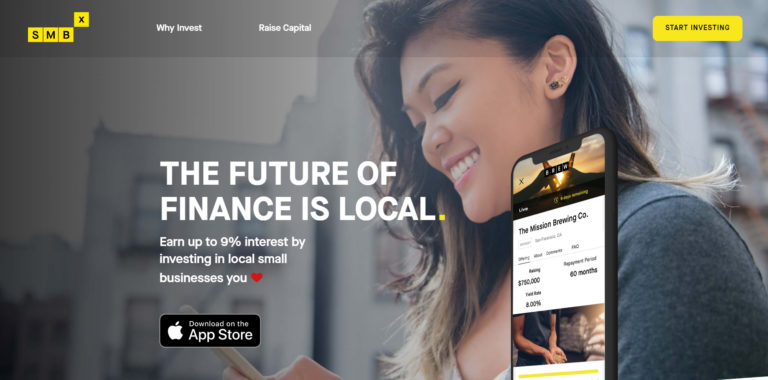

Thanks for the list, Ramona! I know you know what you’re doing, so I trust your recommendations. I use Akismet like practically everyone, even though I’ve had my problems recently with the plug-in automatically placing my comments on other sites in the spam folder (the horror!). I also use Yoast SEO which I find quite useful. I will look into Easy AdSense and see if that can help me out.
Happy to be of help. Really love these plugins, they’re making my life easier. Redirection has helped me clear my site of most of the errors I got so far. So it’s really a good addition for me.
Thanks for the list! I have some of those, but haven’t heard of a lot of the others. I’ll have to give some of them a try!
Looking forward to hearing how the plugins you haven’t used work for you.
Wow, Ramona, that was a really good read. Very timely for me since I’m just looking into Adsense. I hate to put ads on my site but I need to monetize it somehow and my store isn’t getting any traction.
Cheers,
Ree
Keep me posted on how it works. I have clients who also use it and their Adsense income is clearly way better than the 2 bucks/month I make 😀
Great list! I love WordPress plugins because they are so easy to use. I have a couple of the ones that you mentioned but will check out the other ones.
Hope they’re useful to you.
Nice list. The plugins I use are Akismet, BackUpWordPress, Better WP Security, Broken Link Checker, CommentLuv, Easy WP LaTeX (for displaying complex equations), Fast Secure Contact Form, Google XML Sitemaps, Related Articles, Rotating Tweets, Subscribe to Comments, WordPress SEO, and WP to Twitter.
Good list. I think I’ll look into the broken link checker, maybe it shows me more blunders I made over the time. The redirection plugin has helped me clear a lot of the junk, but I’ll consider this other plugin, too.
Really good stuff here. The redirect function is especially important in my opinion. I hear it is also really important from an SEO perspective. Google hates dead links.
Clearly. Not to mention the visitors. Our main focus should be to ‘serve’ something to our visitors and not dead link pages. Which reminds me that I should work a little more on the 404 page, too.
That is a great list. I use the calendar a lot to schedule posts and keep on top of the blogs. I also use replyme that emails you when your comment gets a reply, and pretty links that shortens affiliate links.
Good selection, Pauline. Does Replyme have an unsubscribe option for the commenter?
I have many of these and I LOVE finding new plugins to play with. Thanks for the list!
[…] I’m a blogger and I loved blogging related posts, Dojo Blog’s post about WordPress plugins that are a must have had me installing plugins on all of my blogs this […]
[…] Must Have WordPress Plugins: I always appreciate ways to make this blogging thing go a little smoother. Ramona at Dojo Blog provides a useful list of some of the best plugins. I already use some of these (Akismet and WordPress SEO) but there are quite a few on here that I should be using too! […]
Thanks so much for this Ramona! I’ve already installed some of your recommended plugins 🙂 Do you use or recommend a plugin to manage uploaded images on wordpress?
I just use the regular media solution WP provides and a lightbox plugin (which opens the images as a popup, so that you don’t leave the page to see them).
[…] days ago I posted about some of the must have WordPress Plugins that really make my blogging easier and today I’d like to talk more about 2 of them, which I […]
This is an excellent post, Ramona. Thank you. I have just set up my first WordPress blog and I’ve struggled to get some of the plugins to play nicely with each other (which makes me think less is more — the fewer plugins there are, the less likely they are to fight with each other), but you’ve got some interesting looking ones here so I’m tempted to try them out.