I’ve been blogging for the past 4 years. About everything and anything from the daily grind to advice on blogging, forum management etc. Having a general blog has surely got its perks, but even so, there are days when I just look at the ‘add new post’ page and it’s blank. The page and my mind. This is what writers call ‘writers’ block’ and something is surely blocked between my ears 🙂
When it comes to blogging seriously one thing is advised: BE CONSISTENT. If we can post DAILY here, then we’ll do our best to post daily. If we can post once per week, then we don’t post 4 articles today and the next ones in a month’s time. Get your readers used to a schedule and keep it.
But how can you post with a constant frequency and still not have those bad days when you have NO idea?
Well, first of all you will have that writer’s block.
Yep, rest assured that it will happen to you. Maybe not too often, but it will surely happen. This is why we’re trying to ‘beat’ it with plans and topics well researched. Still, the first thing we shouldn’t forget is that writer’s block is a reality for most content creators, so we don’t have to worry, but work around it.
We have days with so many ideas .. right now I’m writing MY SECOND article here, I have 2 scheduled and have already written more content on the other blog. So it’s a great day, when I can whip out 4-5 articles just like that. Tomorrow might not be the same.
If you have 4 awesome articles prepared now, don’t use them all up
We have set our schedule for 1 post a day, max.2 for this blog, so that we can all write articles and not ‘shock’ our readers with too much content. We have at least 10 great posts prepared for the next days, since all of us come with ideas and write articles. We could post them all today.
Why not?
Because, while today I can write 4 excellent articles, tomorrow I might not be as inspired as I am today. Or I might have to work on other projects or just spend some time with the family, since life happens too. Instead of using all our articles in one day, we pace ourselves and make sure you get a constant stream of nice articles whenever you visit us.
This is why you have SCHEDULE in your admin panel. Use it.
Rotate your topics
When I started my stay in NYC last year, I had a lot of things to share with my readers. Photos, stories, you can imagine. Get someone from Europe and throw her in Big Apple with a camera and you’ll have enough articles for a lifetime.
And I wrote about our flight. About our first walk in Queens, first ‘exit’ in Manhattan. First 2 articles were met with standing ovations by my readers, as you can guess, in 2-3 days they were exhausted. While my articles about the ‘American Adventure’ as I like to call it always attract attention, posting them one after another can really make my readers tired of it. I have a general blog, not a travel blog.
So, instead of intoxicating them with these articles, I scheduled a day in the week for my travel stories. Whether it’s pics and stories from Croatia, Germany or the US, my travel articles are now getting published once a week, on Saturday for instance. This way I can still treat my readers with everything they’d like to read on my blog and offer them weekly articles about the wonderful places I have seen.
If you’re to topic rotation, the next step is to schedule them for each day
I write about everything, as mentioned before. You can read my rants when something goes wrong, my advice as a blogger / forum manager / successful freelancer, book and movie reviews etc. And for most of my topics there’s a special day in the week. Here is an example, you can, of course, vary:
- Monday – blogging
- Tuesday – freelancing
- Wednesday – miscellaneous
- Thursday – music
- Friday – movie
- Saturday – travel
- Sunday – books
You can set your own days for the topics, if you have many topics and can write more articles/day, have a day with 2-3 topics or, if you wanna stick to a plan, have posts about a certain topic every 2 weeks while ‘sharing’ the day with another topic.
If you’re on a strict niche, you can still use the trick. Here is an example for a blog about .. blogging: wordpress theme hacks, blog traffic, SEO, content creation, theme recommendation etc. Set each of your topic for a day in the week and go by that schedule.
How does your scheduling help your writer’s block?
Simple. What’s easier to solve: “what article should I write today?” or “what article ABOUT TRAVELING should I write today?”
You won’t stare into a blank page anymore, since you’ll know your ‘topic for today’. So, we’re writing about a book today? Then let’s see what book I read recently and would be nice to recommend. Or maybe I’ll find few pics from the tens of thousands I took while in the US, so that I can share them with you and explain what they’re about, thus creating a nice travel article for your enjoyment.
Use scheduling to its fullest
If you have some time today, write 10 articles or whatever number you can work out. Cover your topics and SCHEDULE your posts for the next week. I like to schedule them for 1:00 AM, since this way my readers will have something fresh with their morning coffee.
As an example .. this article should appear on Monday. It’s now Saturday, at noon. I had a great meal, visited my folks and enjoyed a calm weekend day. Since nothing stood in my way and nothing stressed me out, I took the time to prepare some articles for my blogs. I took a look at my posting calendar, we’re covered with articles for many days, but Monday is ’empty’. And it’s my ‘blogging / wordpress’ article day. There you have it.
Since I had some more time, today I already prepared few more articles that will appear over the week, in their ‘scheduled’ day.
On Monday, when I would have ‘wasted’ an hour writing this, I might have something else to do. I have clients working with me and it’s usually little time for me and my projects. Instead of wasting precious time today and not write for days when I don’t have the time, I can prepare some articles and have them published at 1 AM in a designated day.
Writing constantly is not an easy task, no matter how much you really love your ‘job’ as a blogger. It takes time and inspiration. Instead of not using your time wisely and always stress out because you feel like you really don’t get any inspiration, use up all your ideas and prepare them for the long run. Use a relaxing weekend day to schedule more great posts, use a calendar to break down your main topics or your topic in sub-topics, so that you just write about ‘this’, instead of worrying there’s no inspiration today.



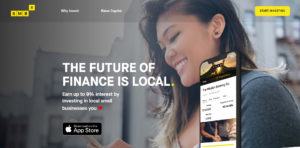
[…] the rest of the month. This is why scheduling is such a great 'trick'. I wrote an article about scheduling posts and how this can help you as a blogger 'defeat' the writer's block and also never bore your readers […]
[…] very nice tips here. I would also like to share a page I found at a community blog: How a posting plan can help you with that writer’s block | Blog – WordPress – Mone… This is a great way to be able to write articles, some great tips shown here on how to overcome […]
[…] the secret to make them come back again tomorrow. Consistency is also important, try to write based on a schedule so that your readers don’t leave your blog ‘empty […]
[…] It helps you decimate that writer’s blog, it keeps your readers entertained and it showcases your full potential when it comes to the topics you write about. Even if you’ll surely skip some days or maybe let the natural flow of your ideas mess with your topic allocation, overall, having a plan will help you be more effective and inspired when it comes to writing. Use the scheduling feature of your WordPress by preparing articles for the next days. Or even weeks. […]
[…] for me everything needs to be ‘perfect’. This is why I am always interested in having a good posting plan, having a unique design, making it look professional, trying to monetize and grow our own community […]