Most of us ‘self-hosted’ bloggers use WordPress to power our online projects. The platform itself is amazing, maybe the reason why it’s used by MILLIONS of people from all over the world and not only bloggers. We use WordPress for portfolio sites, e-commerce projects, brochure sites and more. While the platform is a great tool for us to use, how it performs depends on how we tweak and improve on it. A SMALL site can use up a very tiny hosting account or it can need a dedicated server, if you’re not really careful with it.
In order to help my web hosting clients make ends meet and not have to pay a fortune just to host their sites, I came up with a small 1 dollar hosting plan that’s ENOUGH for most of them. While the resource allotment might seem small, it’s actually more than enough for them and their sites stay on the plan for at least 1-2 years. Other webmasters pay at least 4-5 times more for hosting just because they don’t want to take into account some small measures to keep their blog resource consumption to a normal level. While it’s not a huge deal for most of you, 50-100 bucks you save on hosting can surely be used on something else.
Let’s see now what tricks we can implement to have our blog turn from a resource hog into a perfectly run site, that doesn’t break your wallet.
1. Design: KEEP IT SIMPLE!
We’re lucky the new design trends draw us to more simplicity and less ‘bells and whistles’. While I personally like and can surely design a template that’s graphically ‘heavy’, I have also found myself attracted to this new ‘no frills’ trend.
With minimal graphics and good typography a site can look modern and professional and not take 20 minutes to load. Not to mention that responsive design is helping us all once again: instead of having to install a separate plugin + theme to render the site on a mobile device, just few CSS tweaks can make THE SAME design ‘morph’ to properly fit the various sized screens. No more extra files and plugins to load, just a few lines of code.
I know you love sliders, animations and the occasional Flash. If we’re not talking something VITAL for your site (as in a portfolio’s case or some products you really want to emphasize), give it up. Any extra code (plus the files) you load on a page means more space is getting used up and it’s also eating up your bandwidth. Not to mention it slows your page load time and Google doesn’t really like this anymore, not to mention your visitors who are not willing to wait for 3 minutes to see something on your site.
2. Don’t install hundreds of plugins
You might think I’m a bit off with the number, but I have seen MANY blogs that run on tens of plugins (most of which are absolutely useless). I have done extensive administration work for many of my clients and advised them all to keep few plugins that really do a good job and ditch the rest. The moment they started listening to me and got rid of the useless junk, their sites loaded FASTER and the resource consumption got to an historical minimum.
What I like to use: a cache plugin, Akismet (to handle the spam), Contact Form 7 (to handle contacts), a Facebook ‘box’ and a small share suite for my visitors to share articles (although most won’t bother) and maybe 2 more.
You don’t need sliders, you don’t need wordpress stats on the site (use Analytics for this), you don’t need special comment systems (Disqus or anything similar). Keep it simple and clean, it’s not worth losing loading page speed over all kinds of gimmicks.
3. CACHE that site
Years ago I’d say ‘don’t use a cache plugin’, after a not too well coded plugin messed up my site. It’s been 5 years anyway and the plugin has developed into a very well known and reputed resource. After having my host contact me about how my blog is not only using too much space/bandwidth (I had a reseller account, so I could give it as many resources as needed), but it’s already putting a strain on the server’s CPU, I was advised to install a cache plugin.
You can imagine I had to choose between having to move my site (or start paying more in hosting) or install the dreaded plugin. Since I wasn’t too keen on moving the site and starting spending money like crazy on hosting I knew I shouldn’t pay for (the traffic was actually small), I decided to install WP Super Cache. There are other options, I personally like to use this one.
Needless to say the resource consumption dropped dramatically and I never had to discuss this matter again with my main hosting provider. Now, the first thing I install on my clients’ sites that run on WordPress is the cache plugin. No matter how small the site is at the moment, having this activated surely saves my clients from some serious headaches down the road.
4. Keep the images SMALL
The BIGGEST mistakes most bloggers make is not to resize their pictures. Don’t worry, I’m not speaking from a ‘high horse’, I’ve done it myself. I usually am pretty careful with the images I post on my blogs, but it did happen to miss few of them and they drove my bandwidth to some new horrifying levels.
Few years ago one of my design clients started using up a lot of bandwidth/space. He’d email me to re-enable his site almost weekly. His e-commerce project had stayed on my servers for at least 3 years with NO PROBLEMS and yet now any plan I’d assign him would be ‘eaten’ up in 5-7 days. I studied the traffic stats: nothing there. I would have expected the traffic to increase 100 times and maybe this might explain the problem. Nope, it didn’t.
Then, seeing how the bandwidth is doubling every few days I decided to start looking at his file structure. The osCommerce files weren’t touched (so I couldn’t presume it was a hacked site or anything similar). And then I looked at the images folder and almost fell off my chair. The last 100 product images were at least 4-4 MB. He’d take a picture of the product and not bother to resize it, so the visitor had to wait for a 12 megapixels image to load, instead of having a screen-size image that would load in 2 seconds and not go over 100-200 KB.
I resized the images for my client and let him know he needs to do this with ALL new images. Otherwise he’d pay dedicated server prices for a small site. Needless to say, it’s been years since we had our problem and his site loads nicely and fast. After a month I was able to get it back to a small hosting plan and he never needed any upgrades since then.
So, do not upload the files as you take them off your camera. You don’t need a 4000/3000 pixels image on a blog. A 1000/800 pixels is ENOUGH for an article (sometimes you can go even smaller). Instead of using some insane resources, you blog articles can be nicely presented with images that load fast and are easy to see.
Why is it so important to keep your resources consumption low?
There are thousands of ‘unlimited hosting plans’, that offer you the moon and the stars. There are many webmasters who buy the biggest hosting plan available, just in case. I know a forum admin who has paid for a dedicated server to run a 50 visits/day forum. Yep, the type of site that would nicely fit on my 1 dollar/month plan and yet he paid hundreds of dollars/month to have resources he’ll never use. I cannot fathom the money loss he’s incurred, with all these many THOUSANDS of dollars he would have been able to pay for forum posts (to bring more content/members on the site) and gotten tens of thousands of posts on the site. Or pay for promotion on some really big sites etc.
Instead of pushing a lot of content and doing some insane promotion, he just wasted the money on a hosting plan that would have normally cost him 12 bucks/year.
Both in my life and my business I like to be frugal. Nobody will build me a statue for wasting money and I’m sure a serious business is not built on wasting money as if there’s no tomorrow. Keeping the costs down is important and being careful with your resource consumption can make the difference between paying almost nothing on web hosting or losing money on resources you really don’t need and shouldn’t use up, if you took the time to do few tweaks on your site.
What other ideas do you have when it comes to keeping the resource consumption low? How much does hosting your blog cost you?



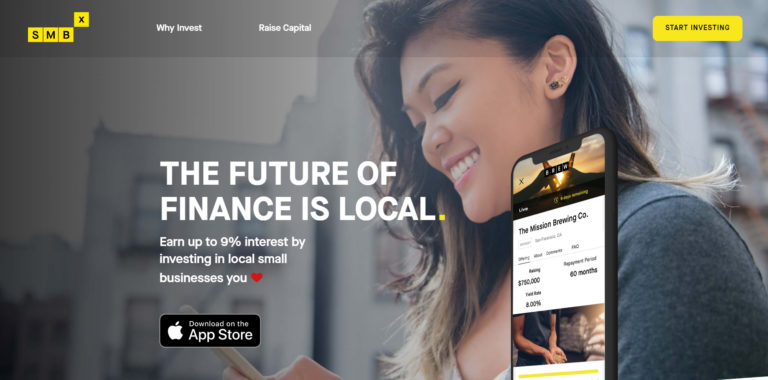

Good points, although I’m still not using a cache myself. It amazes me the file size of some of the photographs that people post, I guess they just don’t know better.
I recently removed the “addthis” social share plugin as I discovered it was slowing down pagespeed a fair bit.
You probably already know it, but I’ve found Pingdom Tools (it’s free) very useful for analyzing page loading time.
Nice blog BTW : )
Hello, Philip and welcome to dojoblog 🙂
You will eventually have to use one, once the site gets more visits in a day, since it will help it load faster and won’t use up too many resources.
I do use Pingdom tools, you are right it’s very useful. I don’t always agree with all their recommendations (I like to have separate CSS files for instance when it comes to responsive design, since it’s easier for me to edit them), but it’s surely a great way to see how a site is doing and improve on it.
[…] – Fellow Romanian blogger Ramona taught us how to make our blogs use less resources over at Dojo Blog. – The Frugal Farmer had a great article on things to buy out of the season to save money. – Jon […]